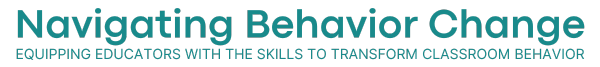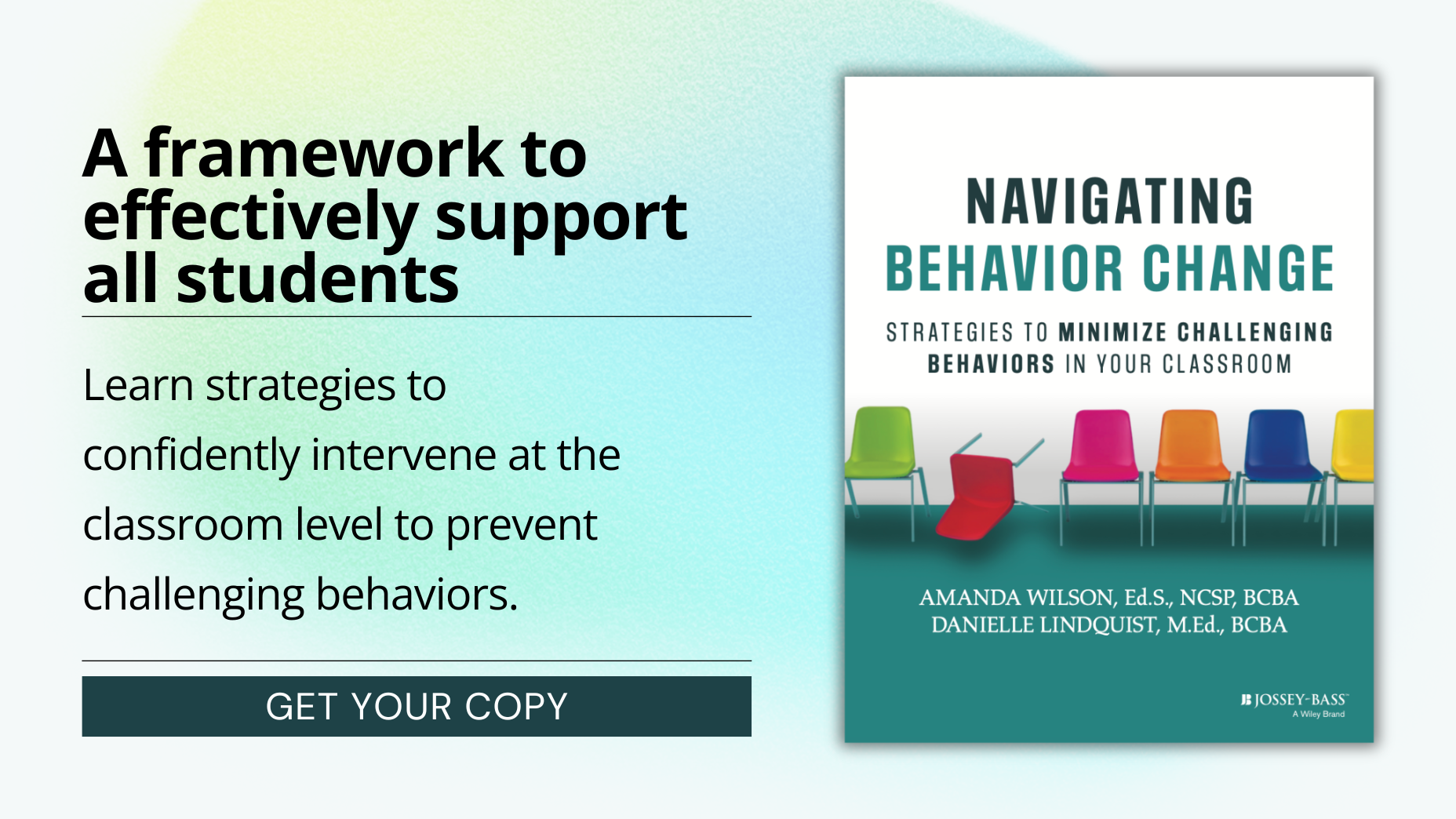Stepping Up Instruction Using Video Modeling

What is video modeling
Video modeling is a research and evidence-based strategy used to teach new skills. The strategy itself is quite simple: the student watches a video of a person (or himself) engaged in the identified behavior and then copies it. You want to be sure the student watches the video before or during the time he or she is expected to engage in the desired behavior. Using the model as a form of priming or prompting makes it more likely the student engages in the correct behaviors and experiences success in the form of natural reinforcement.
How is video modeling different than other forms of modeling?
The only difference between in-vivo and video modeling is that the learner is watching the behavior being modeled via a video, rather than live models.
When should I used video modeling?
If you have a student who retains information better when it is presented visually rather than orally, you may be in a good position to utilize video modeling. A video model is also great to use when you are trying to teach has subtle distinctions and nuances that are often misunderstood when presented in a lecture-style format. In addition, if your learner is able to attend and imitate, or is quickly developing these skills, you certainly may be ready for video modeling!
Benefits of video modeling:
- It's the main way we learn! You will quickly learn that we don't talk about "lectures" for a reason. Seeing behaviors be modeled is the major way that humans learn new skills. Modeling should be used in some form for every new skill you teach within your classroom's four walls.
- Increases motivation: We don't know many students that don't like technology these days. And let's be honest, us educators just love to talk and well...sometimes students need less of that when it comes to instruction. Video modeling is a great use of a different and exciting modality to present information.
- Avoids over-prompting: We are human and humans get stuck in prompt-land quiet often. Without a clear prompt plan, we end up giving a gestural, a verbal cue, and quick partial-physical guidance all at once while we are instructing. If you are using the video model as a prompt, let it do its thing and take a back seat for a second.
- Promotes generalization across people, places, and other stimuli: When you create your own video model you have control over what peers or adults you use, what environments you film in, what routines of the day you highlight, and what situations you represent. Because of this, you are in a great position to promote the generalization of the skill. A skill isn't yet mastered until the student is able to use it across different people, places, times, and novel situations.
- Time and cost effective: Yes, you can jump for joy because video modeling can be done for free using a variety of apps! Use an old phone, your school's iPad, or even the computer to record. Don't get bogged down with the editing - life isn't perfect and your video doesn't have to be either; The main concern is making sure you have captured the skill being modeled appropriately.
- Can be used to teach many different skills: This might seem like a no-brainer, but you can model the majority of behaviors you could ever dream of teaching! Academics, leisure skills, routines, social skills, communication, self-regulation, and the list goes on.
Are there pre-requisite skills for video modeling?
In order for your student to benefit most from the video model itself, the learner must first have the ability to attend to the stimuli being presented, as well as engage in basic forms of imitation. It is also necessary to consider the skill or behavior being taught and identify which subskills are necessary to master before moving on to the target skill.
For example: If you are trying to teach your student how to accept, “No,” the student must already be able to comply with most directions, delay reinforcement for brief amounts of time, and possibly engage in alternative tasks independently.
What are the steps of video modeling?
- Identify the skill/behavior to be taught
- Determine pre-requisite skills needed (depending on the conditional skills, teach these prior to or in conjunction with the target skill)
- Identify times or routines during the day the student will need to use the skill
- Determine whether you will use the student himself as the video model, or another peer (*it is ideal if the model is as similar to the child as possible in gender, age, height, hair color, etc.)
- Record the skill being performed and edit out any parts that interfere with the integrity of the video (i.e. if the student becomes distracted while recording, trim this out and make sure the video shows just the correct behavior/response)
- Show the video to the student before or as they are expected to exhibit the behavior (you will need to determine whether you will be using the video as a primer or as a prompt)
- Incorporate additional practice in the form of role play to ensure fluency and generalization
- Be sure to include feedback on the usage of the skill
- Don’t forget the reinforcement!
- Collect data on the strategy and determine the level of effectiveness in increasing skill acquisition
Happy modeling!