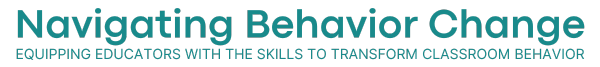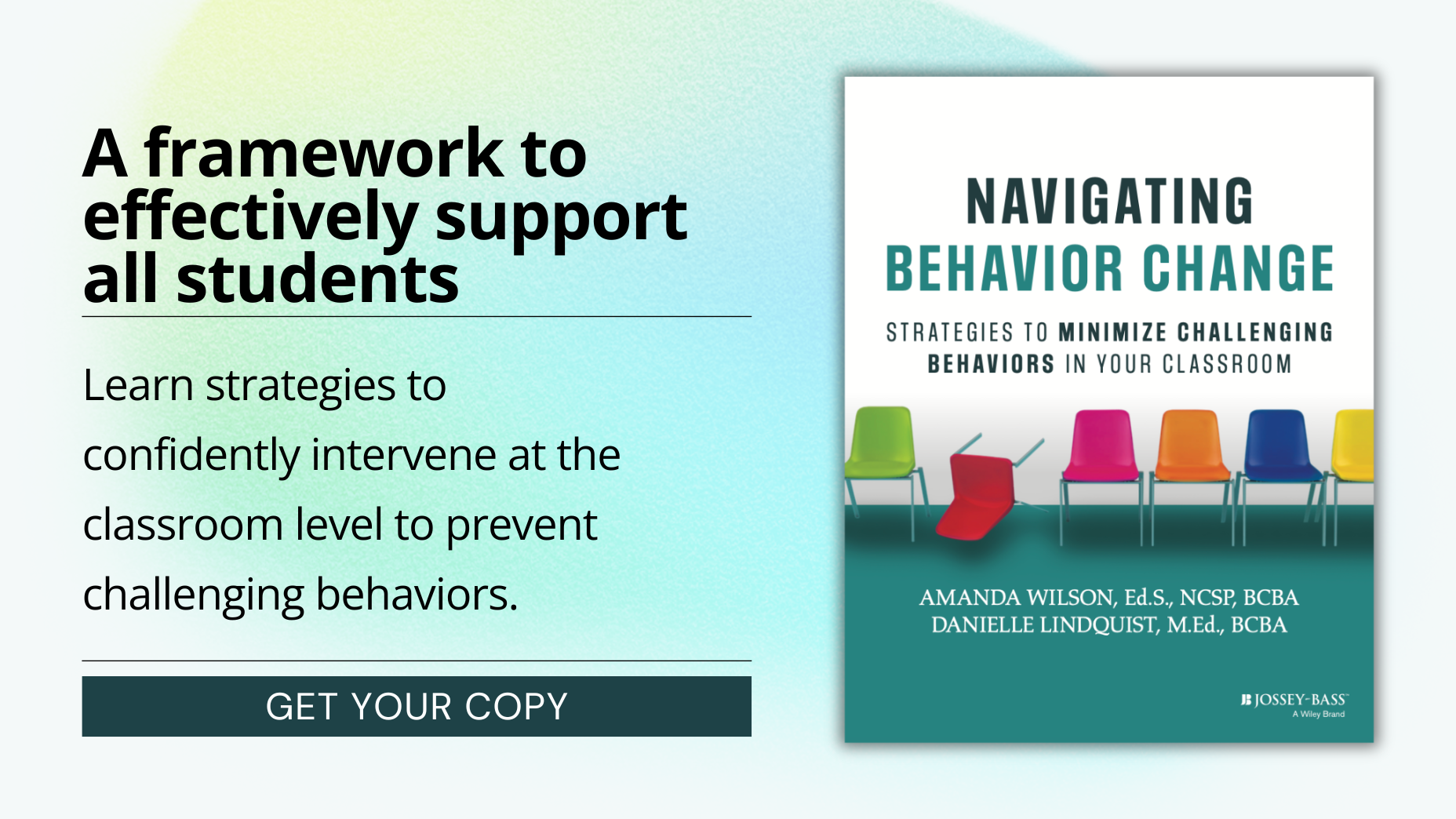6 Ways to Make Your Data System User-Friendly

We know, we know, collecting data isn't always a fan-favorite.
Have you ever seen a data sheet that just overwhelmed the heck out of you? We have...and the thought of trying to teach, collect data, and do all of the other things that good educators must do can be scary.
When it comes to collecting data on student behavior, there are some things that must be on the data sheet - we can't avoid them. BUT, there are some simple tweaks we can make to our data sheets to make them much more user-friendly and a lot more doable.
1. Write directions
Sounds obvious, but sometimes we forget this when it in fact could make the process go a lot smoother. If you are running a program on a specific behavior or social skill, you need to know when to mark the student response as prompted, as an error, as correct, etc. Quickly typing out or writing simple directions on how to run the program and when to mark down a specific data point can be helpful.
2. Fill in parts of the data sheet ahead of time
Now, you don't want to do this for everything, but some things you can fill in in advance. Depending on the type of data you are collecting, here are some things you can fill out before you collect your data:
- Date
- Staff name
- Student name
- Location
- Mastery criteria
- Total trials
- Set number
- Program step/skill/concept
3. Include keys for prompts
Instead of writing out "verbal prompt," "independent," or "physical prompt," make a key for the shortened versions of each so they can just be circled. For example:
- Full physical = FP
- Partial physical = PP
- Verbal = V
- Positional = P
- Independent = I
4. Make a key for behaviors
This is the same concept as the prompt key. For example:
- Physical aggression = PA
- Verbal aggression = VA
- Elopement = E
- Spitting = S
- Property destruction = PD
5. Develop a key for responses
Again, the shorter the better. Example:
- Correct response = (+)
- Correct response, but prompted = (p+)
- Incorrect response = (-)
6. Circle/Check/Highlight/anything besides writing...
Anything is faster than writing, and whenever possible, create or use a data sheet that can accurately and quickly collect data by circling, checking, or highlighting the appropriate response or number. Remember the key's we created above? Pre-load those into the data sheet so you can just circle or check them instead of writing them!
Any data sheet that requires too much effort and time to fill out will more than likely be left blank - and that's no good...if it's not easy, we don't do it! Plain and simple.
Need help with data collection? Contact us and we will guide you in the right direction!